My favourite Mac apps
macOS is a nice operating system, but is very lacking in good functionality out of the box. Thankfully, lots of solutions exist for minor nitpicks and issues.
All apps are free unless indicated otherwise, and I am not affiliated with any of the developers. Expect this list to be updated over time.
Productivity
Raycast
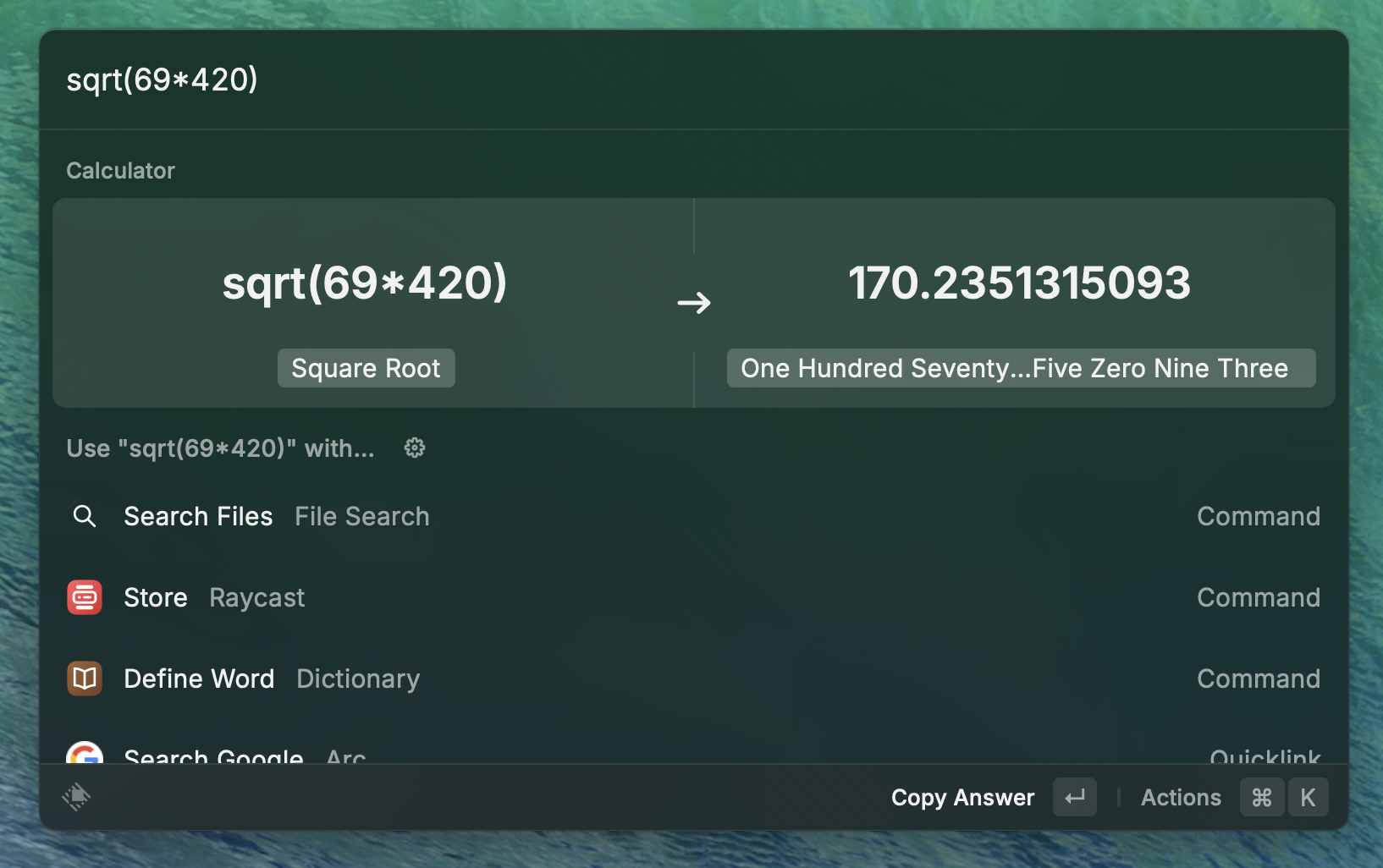
Raycast is a Spotlight Search replacement for macOS.
yabai
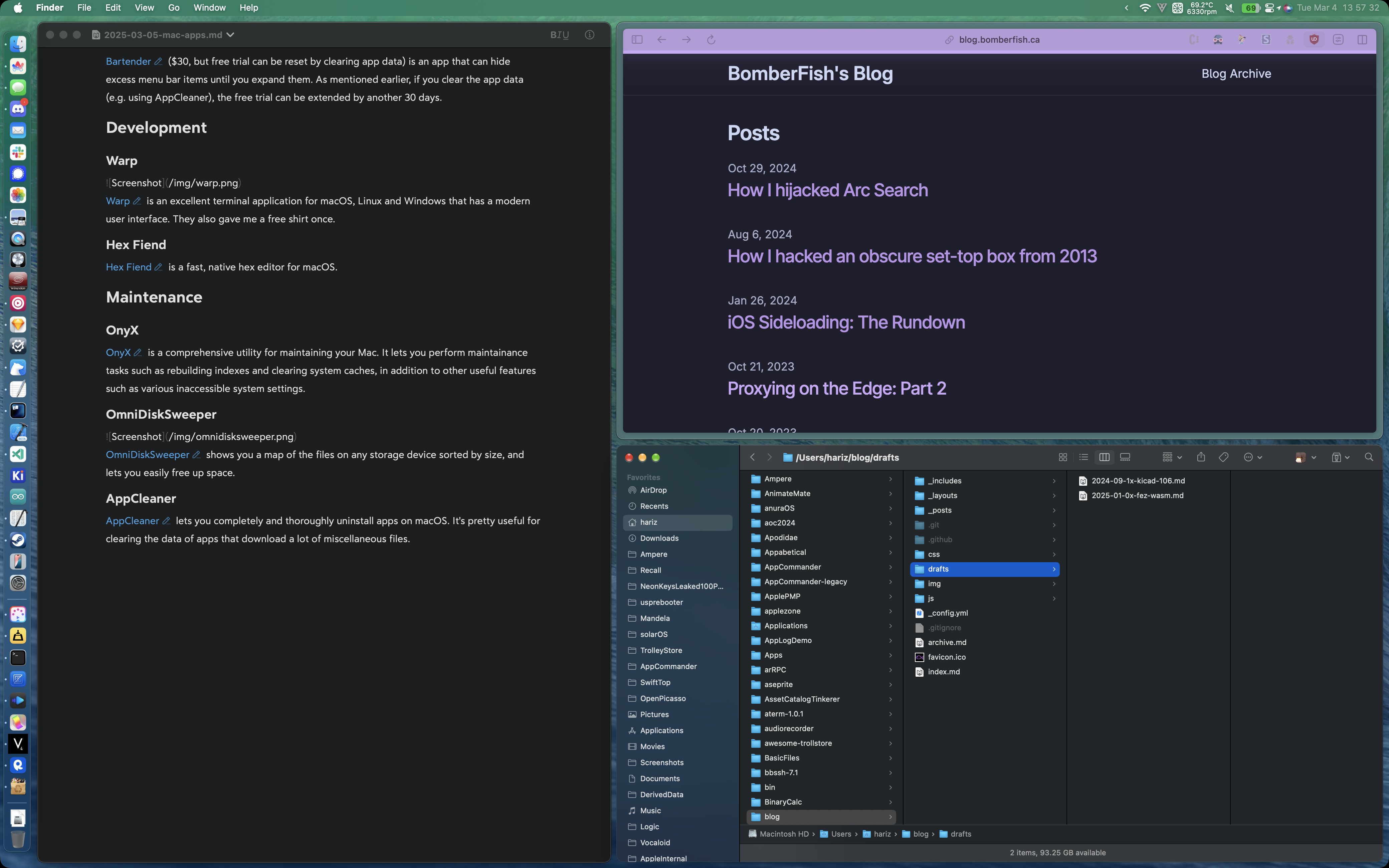
yabai is a tiling window manager for macOS, similar to Hyprland, sway, or i3 on Linux.
Bartender 5

Bartender ($30, but free trial can be reset by clearing app data) is an app that can hide excess menu bar items until you expand them. As mentioned earlier, if you clear the app data (e.g. using AppCleaner), the free trial can be extended by another 30 days.
Development
Warp

Warp is an excellent terminal application for macOS, Linux and Windows that has a modern user interface. They also gave me a free shirt once.
Hex Fiend

Hex Fiend is a fast, native hex editor for macOS.
Maintenance
OnyX
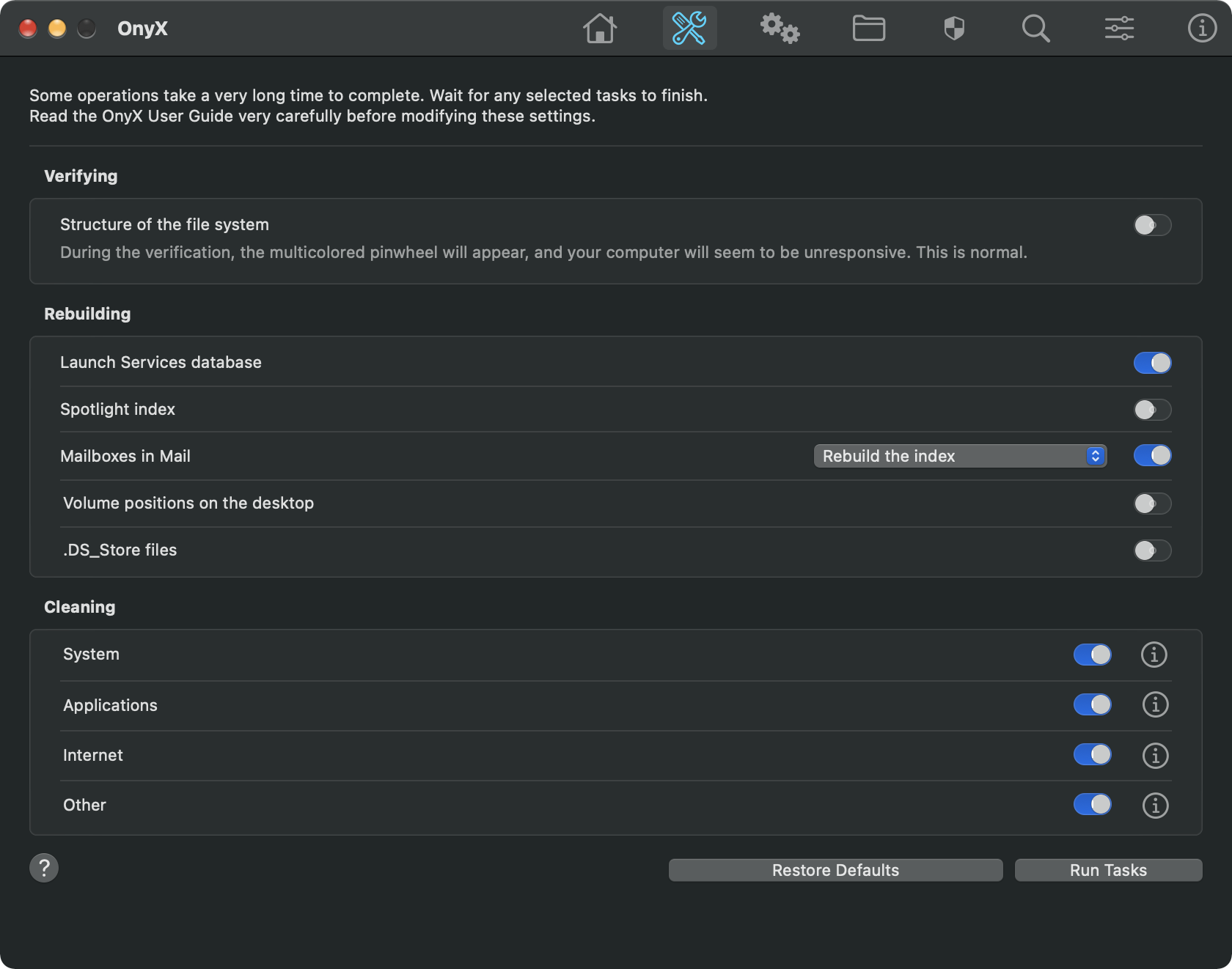
OnyX is a comprehensive utility for maintaining your Mac. It lets you perform maintainance tasks such as rebuilding indexes and clearing system caches, in addition to other useful features such as various inaccessible system settings.
OmniDiskSweeper
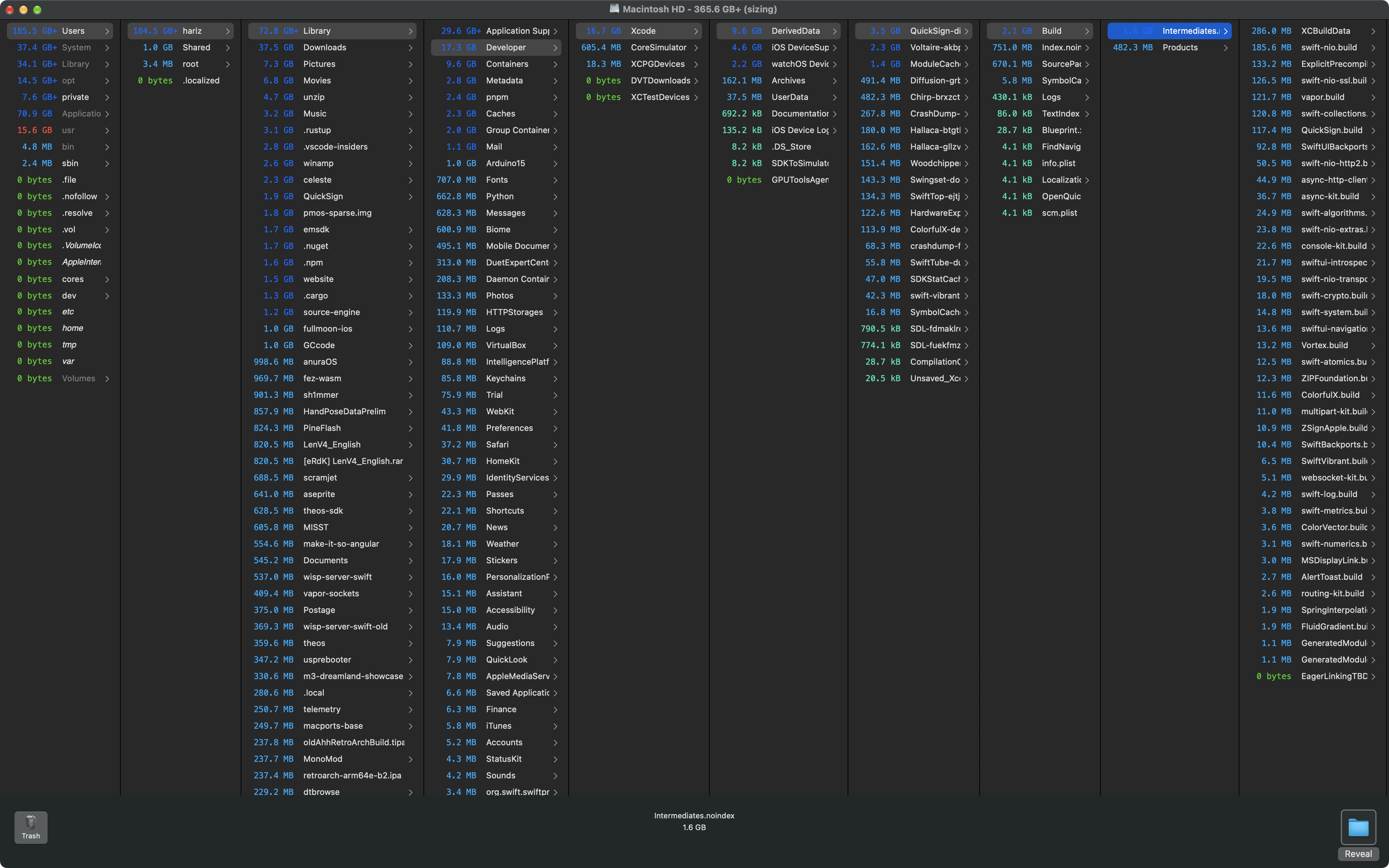
OmniDiskSweeper shows you a map of the files on any storage device sorted by size, and lets you easily free up space.
AppCleaner
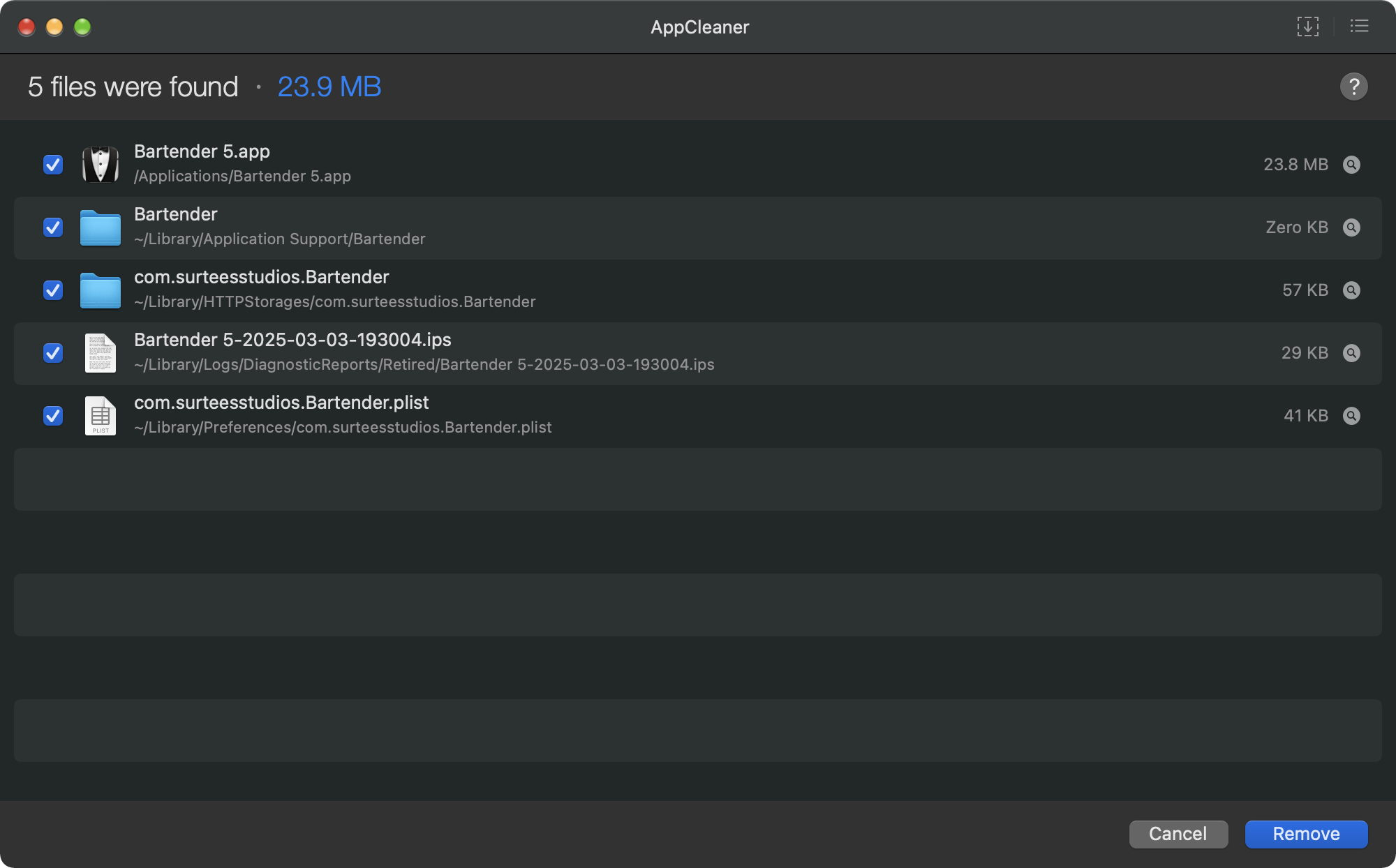
AppCleaner lets you completely and thoroughly uninstall apps on macOS. It’s pretty useful for clearing the data of apps that download a lot of miscellaneous files.